前言
本站的独立下载页美化样式,我看最近很多人找我要这个下载页,我今天分享一下,也当作记录一下本站的独立下载页美化吧,话不多说直接开始
图片展示
![图片[1]-子比主题美化-独立下载页美化样式-墨染云天 - 网络技术的交流与分享 - 资源站,技术站,资讯网](https://oss.zcxsmart.cn/moranyuntian/uploads/2024/09/image-30.png)
![图片[2]-子比主题美化-独立下载页美化样式-墨染云天 - 网络技术的交流与分享 - 资源站,技术站,资讯网](https://oss.zcxsmart.cn/moranyuntian/uploads/2024/09/image-31.png)
教程开始
这次我直接都弄好,你们直接搞就行,将下面的代码复制出来,然后在/wp-content/themes/zibll/pages/
将下面代码替换掉download.php文件,上面这些听不懂?那我说个更简单的吧,就是子比主题默认是有这个下载页面,我们只需要把下面代码复制,然后找到默认的下载页面把里面的代码删掉,把下面复制的代码填进去保存即可。
在这之前我们要在:子比主题–>>商城配置–>>商品功能配置,我们要将独立下载页打开,然后将下面的代码放到你刚才新建的文件里,自己改一下里面的内容吧
![图片[3]-子比主题美化-独立下载页美化样式-墨染云天 - 网络技术的交流与分享 - 资源站,技术站,资讯网](https://oss.zcxsmart.cn/moranyuntian/uploads/2024/09/image-32.png)
© 版权声明
THE END


![子比美化 – WP添加网站翻译功能 | 实现国际化多语言[js翻译]-墨染云天 - 网络技术的交流与分享 - 资源站,技术站,资讯网](https://oss.zcxsmart.cn/moranyuntian/uploads/2024/09/image-11.png)
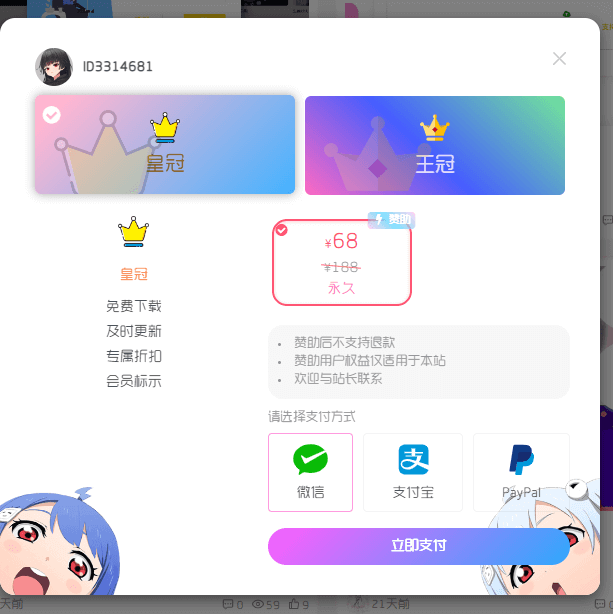

![子比主题美化 – 滚动图片[可当广告位]-墨染云天 - 网络技术的交流与分享 - 资源站,技术站,资讯网](https://oss.zcxsmart.cn/moranyuntian/uploads/2024/08/image-14.png)
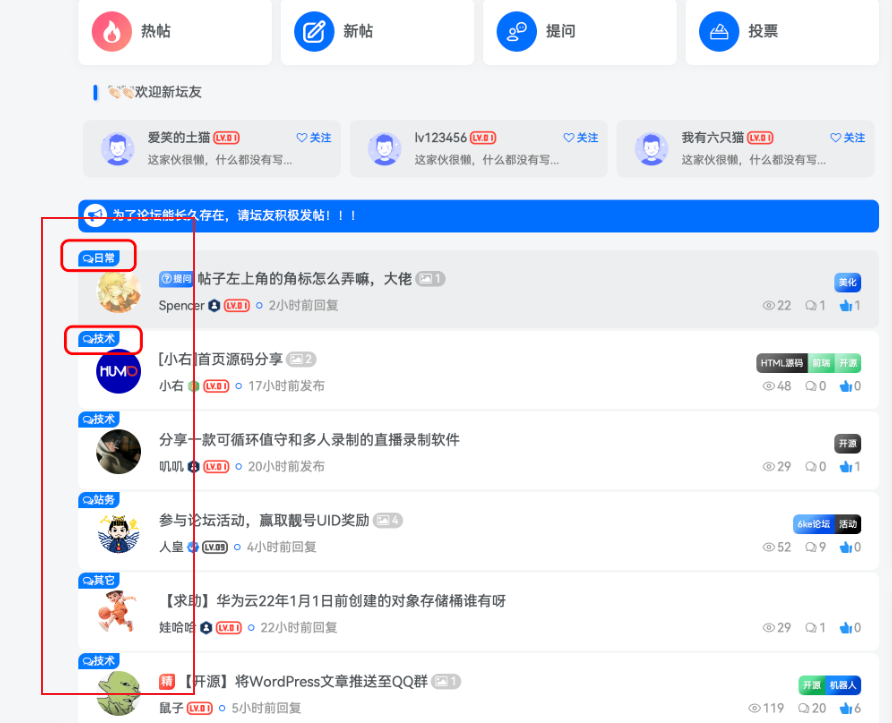




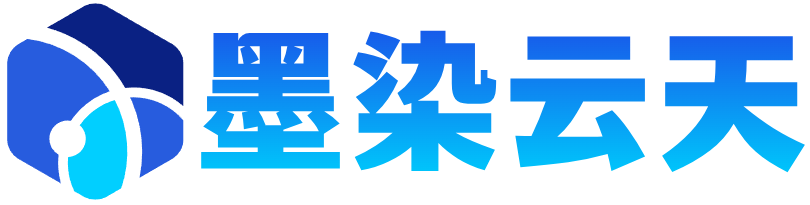









- 最新
- 最热
只看作者